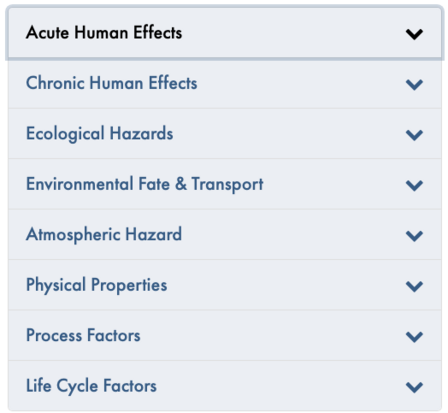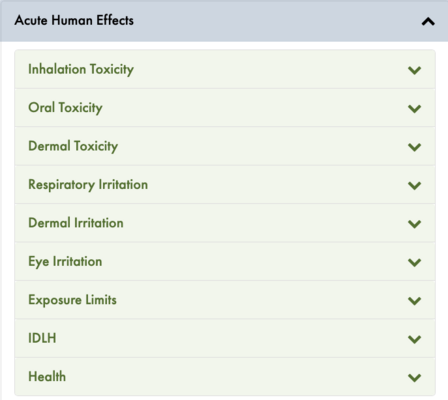P2OASys Tool To Compare Materials Updated
TURI developed the Pollution Prevention Options Analysis System (P2OASys) tool to help companies and others organize information to compare the environmental, health and safety (EHS) attributes of chemicals, formulated products and production process changes.
P2OASys is for screening purposes and should be considered as one resource in your decision-making process. It is used to:
- Organize chemical hazard information obtained from various sources
- Organize manufacturing process information that can affect occupational health and safety, such as heat and noise
- Compare the EHS attributes of formulated products (using both SDS and chemical ingredient information)
- Help clarify environmental, occupational or public health hazards prior to adopting alternative chemicals, products or processes
Review the guidance below before using P2OASys.
- Entering Data into the Tool
- Environmental, Health and Safety Categories, Subcategories and Endpoints
- How Scores are Calculated
- Interpreting P2OASys Results
- Make Adjustments Based on Priorities
- Recommended Next Steps
Entering Data into the Tool
The tool allows the user to enter information for a chemical or a formulated product. This information may be derived from a Safety Data Sheet (SDS) or may be obtained by looking up hazards of chemical ingredients. (It is important to note that information provided on a SDS or in other resources may not be comprehensive and, in some circumstances, may not represent the most current scientific knowledge.)
Sources of hazard information include Safety Data Sheets, Globally Harmonized System for Classification and Labelling (GHS) classifications, other government agencies’ designations, and hazard data repositories. Find resources that are particularly relevant to P2OASys. Additional resources can be accessed through the Environmental, Health and Safety Data Resources subject guide developed by TURI. The guide serves as a portal to information on a variety of chemical hazards.
When evaluating a formulated product, the first step is to identify all chemical ingredients, if possible. Hazard information can then be gathered for those chemical ingredients. The more information available, the more robust the assessment.
In addition, for some solvents and formulated products, the P2OASys database is populated with information entered by TURI staff members or others. Many of the final scores that appear in P2OASys are based on the specific application considered by the individual who created the score, though the hazard information will likely be similar across applications. Users can use these assessments as a starting point.
Whether you start by entering your own data or begin with a saved evaluation, it is critical to tailor the evaluation for your situation. Process factors, in particular qualitative process factors such as workload or worker isolation, can vary greatly depending on the user and the specific application.
Environmental, Health and Safety Categories, Subcategories and Endpoints
|
|
|
| Potential hazards of current and alternative processes are compared in P2OASys using data for eight EHS categories. | Each category includes subcategories. For example, the category of Acute Human Effects lists 9 subcategories such as Inhalation Toxicity, Eye Irritation and other indicators of hazard, such as Exposure Limits. |
Under each subcategory, you’ll find various endpoint options, for example, a toxicity value from animal studies, a GHS category, or an authoritative body’s designation.
How Scores are Calculated
The tool rates each category based on the information entered for each endpoint within the category. For subcategories that have multiple endpoints, the tool chooses the endpoint with the highest hazard score and assigns that score to the subcategory. At the category level, the tool calculates the average of the two highest hazard values from the subcategories. This average becomes the numerical rating for the category. The overall P2OASys product score is an average of each of the eight categories for which there are data.
If there are no data entered for a subcategory or a category, P2OASys drops that subcategory or category from the product score calculation. Therefore, the impact of uncertainty (i.e., having gaps in data) is not reflected in the any of the scores.
While the tool does not require every endpoint, subcategory or category be entered in order to create an assessment, the score will be more meaningful if the user fills in data for as many subcategories as possible. It is important to remember that the absence of data does not mean the absence of hazard.
Interpreting P2OASys Results
The tool assigns scores ranging from 2 to 10 for each hazard endpoint for which information is entered, with a lower score indicating a lower hazard. These numeric values represent an approximate evaluation of relative hazard based on the information used. The values are only meaningful for comparison between alternatives for a specific application, not as a definitive value assigned to a chemical or product.
The quality of the assessments made using P2OASys will vary depending on:
- The information available on ingredients
- The information available on hazards
- The quality of the safety data sheet
- The amount of additional research gathered by the user beyond what is provided in the SDS
- Assumptions about process conditions and life cycle factors
- How individual ingredients in a formulated product are considered
This inherent flexibility in the system underscores the need for a user to carefully evaluate the underlying data used in any previous user evaluations loaded to the database.
When comparing alternatives, the user should look across the alternatives for each endpoint to make sure similar information was available for each data point, or that differences in results make sense. For example, if ingredient information is lacking for one product and detailed information is available for another, you might get very different results for the detailed product when the products are actually quite similar.
Make Adjustments Based on Priorities
P2OASys allows the user to provide greater or lesser emphasis on any of the eight categories depending on application or use priorities. In some situations, regulatory restrictions or customer specifications or a desired TUR focus might warrant giving one category more emphasis in the overall assessment. For example, if a product is used in a facility situated next to a sensitive body of water, the user may want to emphasize the importance of ecological hazards.
In cases like this, a sliding scale can be adjusted to increase the weight assigned to a category from 1 to 10, thereby altering the product/process score from the initial score. This weighted score can be compared with the original score.
Recommended Next Steps
Once hazards and data gaps have been identified and compared, the next step is to conduct performance and economic feasibility evaluations.
For projects focused on surface cleaning, the TURI Cleaning Lab can assist with performance testing.
Questions
If you have any questions about how to use P2OASys, contact TURI Lab Director Jason Marshall.